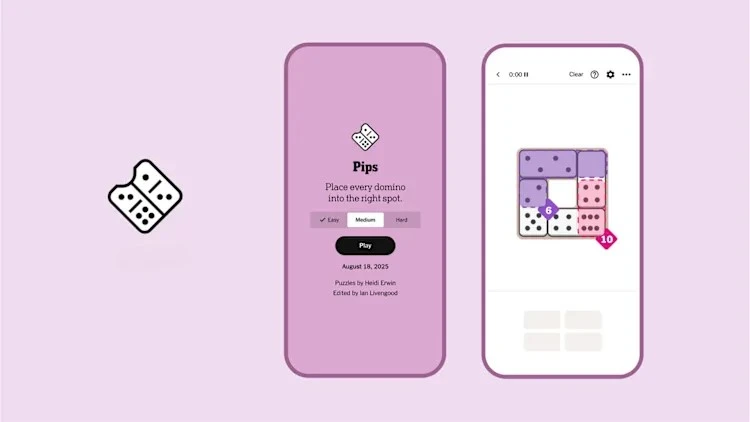In today’s fast-paced digital world, the lines between mobile and traditional gaming are blurring. For iPad users, a revolutionary shift is underway, promising the immersive thrill of console gaming without the hefty hardware investment. We’re talking about Xbox Cloud Gaming on iPad, a service that’s redefining what it means to play your favorite titles on the go, delivering a true console experience directly to your tablet.
What is Xbox Cloud Gaming and How Does it Work on iPad?
At its core, Xbox Cloud Gaming (formerly xCloud) is Microsoft’s answer to game streaming. Instead of downloading massive game files onto your iPad, the games run on powerful Xbox hardware in Microsoft’s data centers. What you see on your iPad screen is a high-quality video stream of the game, while your controller inputs are sent back to the data center in real-time. This ingenious technology means your iPad acts as a window to a powerful gaming rig, freeing it from the demands of processing complex graphics and physics.
The Console Experience, Uncompromised
The promise of Xbox Cloud Gaming on iPad isn’t just about playing games; it’s about replicating the feel of a dedicated gaming console.
- Stunning Graphics & Performance: Since the heavy lifting is done remotely, your iPad can display games like Forza Horizon and Halo with the graphics fidelity you’d expect from a console. The visual detail, smooth frame rates, and responsive gameplay are all streamed to your device, ensuring a premium visual experience.
- Vast Game Library at Your Fingertips: With an Xbox Game Pass Ultimate subscription, you gain access to a sprawling library of hundreds of games, many of which are AAA titles. This instant access means you can jump from an action-packed shooter to a sprawling RPG without ever hitting a “download” button. It’s like having an entire console’s library instantly available, without taking up a single gigabyte on your iPad.
- Unparalleled Convenience and Portability: Imagine taking your entire Xbox library with you on vacation, to a friend’s house, or simply from your living room to your bed. Xbox Cloud Gaming transforms your iPad into a portable console, offering the freedom to play anywhere with a stable internet connection. It’s perfect for casual gaming sessions, testing out new titles before committing to a purchase, or simply enjoying your favorite games without being tethered to a TV.
Setting Expectations: Internet and Multiplayer
While the console experience on iPad is remarkably robust, it’s important to set realistic expectations.
- Internet Connection is Key: The quality of your gaming experience is directly tied to your internet connection. A solid, stable, and fast Wi-Fi or cellular connection is crucial to minimize latency and ensure a smooth, uninterrupted stream.
- Multiplayer Considerations: Currently, Xbox Cloud Gaming on iPad primarily supports single-controller gameplay for most titles. While you can play many multiplayer games, the experience is optimized for individual play rather than local co-op on a single device.
Why Xbox Cloud Gaming is a Game-Changer for iPad Users
Xbox Cloud Gaming on iPad isn’t just an alternative; it’s a legitimate evolution in how we consume interactive entertainment. It democratizes access to high-end gaming, allowing millions of iPad owners to tap into the rich world of Xbox titles without needing to buy a separate console. It’s about convenience, accessibility, and the sheer joy of experiencing console-quality games wherever you are.
If you’re an iPad user looking to elevate your gaming, Xbox Cloud Gaming offers a compelling and truly console-like experience that’s worth exploring.