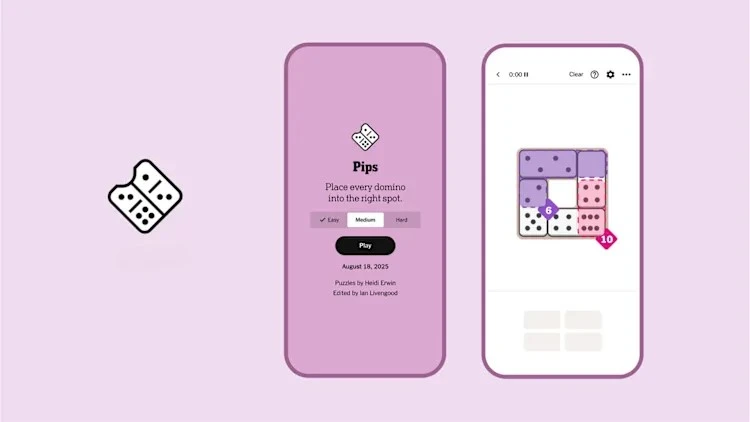Apple has released urgent updates for iPhones, iPads, and Macs to fix a dangerous security issue. This flaw, called a zero-day vulnerability, was unknown to Apple until recently and is being used by attackers to target specific people.
The updates are available for:
- iOS 18.6.2 and iPadOS 18.6.2 (for iPhone XS and later, iPad Pro 13-inch, iPad Pro 12.9-inch 3rd generation and later, iPad Pro 11-inch 1st generation and later, iPad Air 3rd generation and later, iPad 7th generation and later, and iPad mini 5th generation and later)
- iPadOS 17.7.10 (for iPad Pro 12.9-inch 2nd generation, iPad Pro 10.5-inch, and iPad 6th generation)
- macOS Sequoia 15.6.1
- macOS Sonoma 14.7.8
- macOS Ventura 13.7.8
Apple says this flaw has been used in advanced attacks aimed at specific, important targets. However, once a fix is released, attackers often use the same flaw to attack regular users too. That’s why everyone needs to update their devices right away.
How to Update Your iPhone or iPad
To check if your iPhone or iPad is up to date:
- Open Settings.
- Tap General, then Software Update.
- Make sure you’re on iOS 18.6.2, iPadOS 18.6.2, or iPadOS 17.7.10 (for older iPads).
- If an update is available, tap Download and Install.
- Turn on Automatic Updates on the same screen to stay protected in the future.
How to Update Your Mac
To update your Mac:
- Click the Apple menu in the top-left corner.
- Open System Settings.
- Scroll to General, then click Software Update.
- If an update is available, click Download and Install.
- Save your work before clicking Restart Now, as your Mac may need to restart.
- The update may take a few minutes to an hour, and your Mac might restart more than once.
Updating protects your device from this security flaw, so you can use it without worry.
What’s the Problem?
The flaw, known as CVE-2025-43300, is in the Image I/O framework, which handles how apps open or save images on your Mac. It’s caused by an “out-of-bounds write,” where attackers can access and change parts of your device’s memory they shouldn’t. This could let them run harmful code or crash your device.
Apple fixed this by adding better checks to stop attackers from exploiting the flaw. The issue could be triggered by a specially crafted image that causes memory corruption when processed, potentially allowing attackers to take control of your device.
Update your devices now to stay safe!